2024.08.21
Epic Games Account Registration and Linking Guide
By linking Faaast Penguin with an Epic Games account, you can use the following features:
- Use the same game data on multiple platforms (cross-save feature).
- Invite friends to your party using your Epic Games account friend list.
Note: You can play the game without linking an Epic Games account. Please link your account only if you need these features.
Note: Party play using an ID is available even without linking your account.
When registering for and linking an Epic Games account, please refer to the guide below.
Lists
How to Link Your Epic Games Account
Link Immediately After Downloading
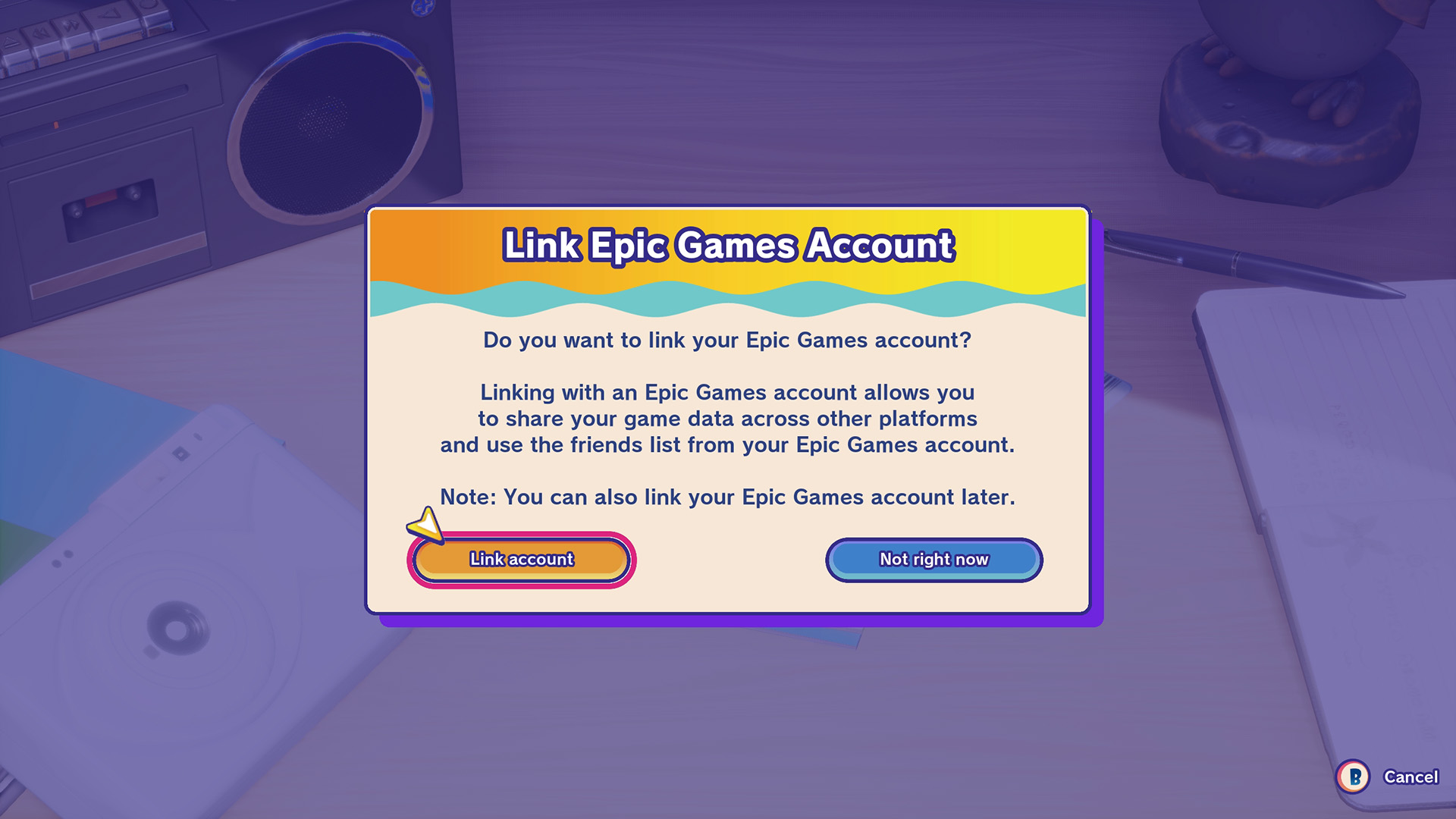 After launching the game, a pop-up will appear. Please select “Link account”
After launching the game, a pop-up will appear. Please select “Link account”
You will be redirected to the Epic Games login screen. Please log in there.
Note: If you are registering for a new Epic Games account, please refer to the registration guide on this page.
Link at a Later Time
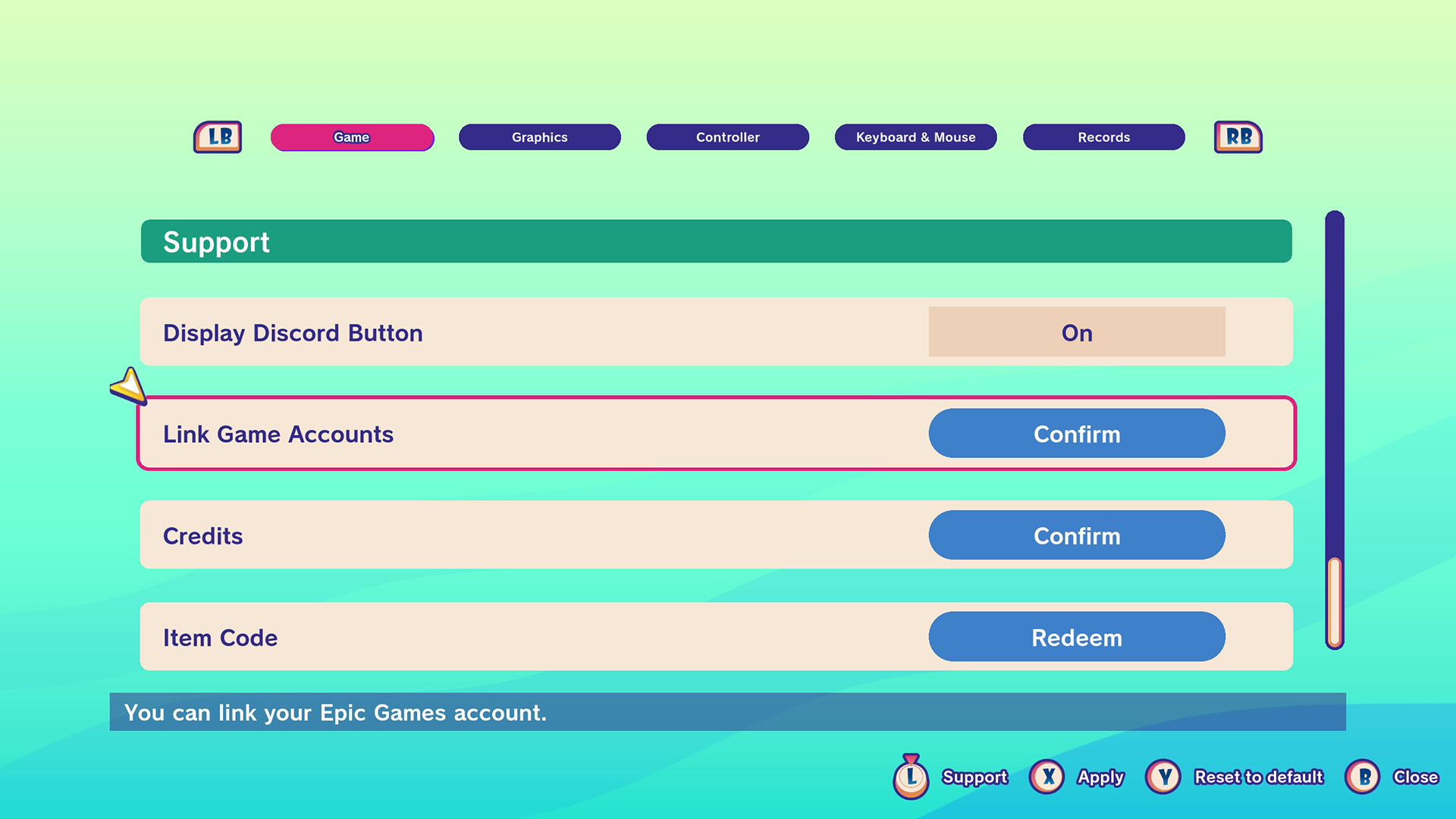 You can link your Epic Games account from “ Settings & Support” → “Link Game Accounts”
You can link your Epic Games account from “ Settings & Support” → “Link Game Accounts”
If You Have Multiple Accounts
Note: Once confirmed, this action cannot be undone. Please make your selection carefully.
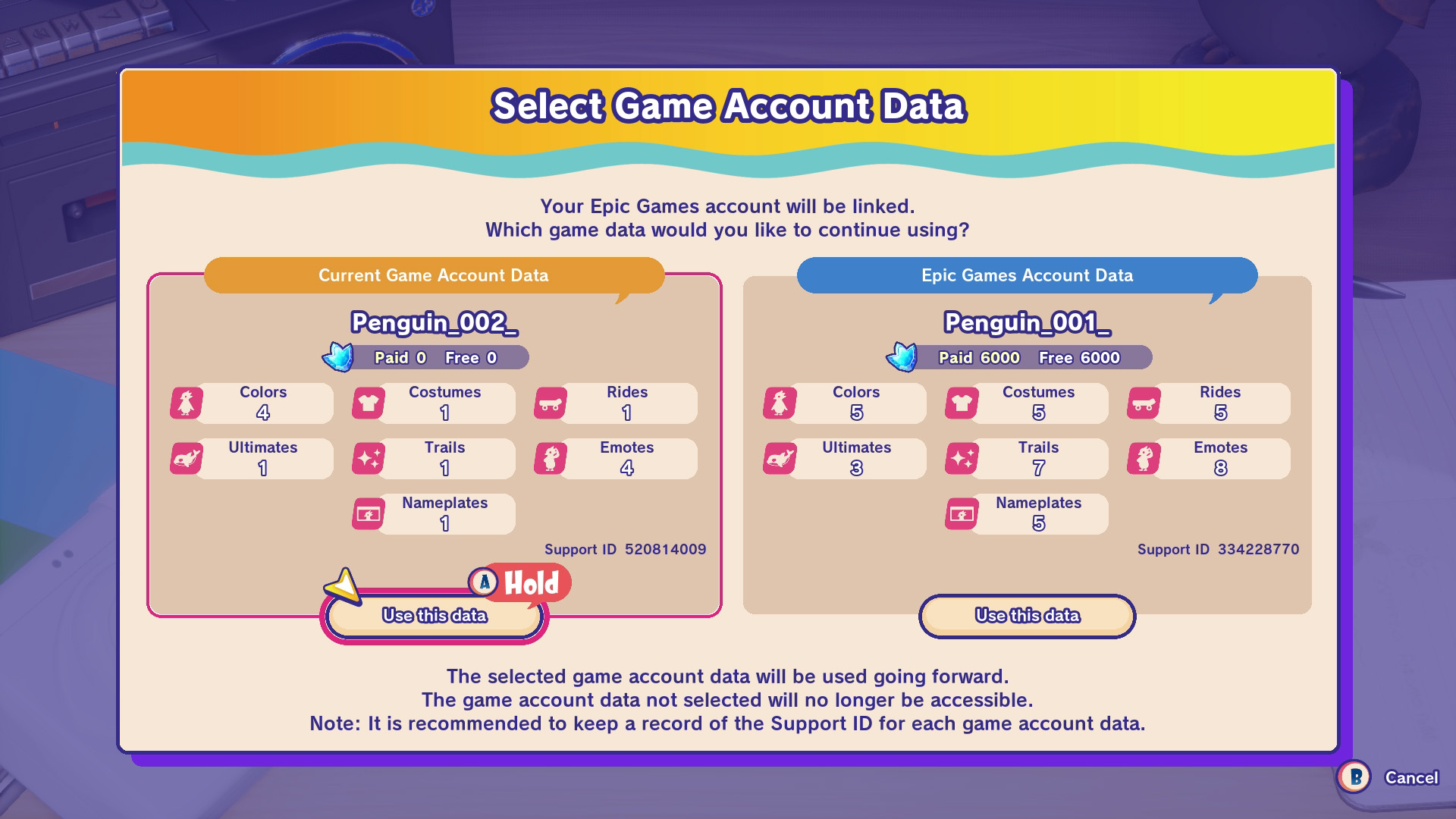
This screen will appear when there are two types of game data: game data that was played while linked to an Epic Games account, and game data that was played without linking an Epic Games account.
The game data you select here will be linked to your Epic Games account.
The game data you do not select will no longer be accessible, so please choose carefully.
Note: We recommend saving the Support ID for each game account data.
How to Create a New Epic Games Account
To create a new Epic Games account, please follow these steps:
Create via “Epic Games” website
① Access the “Epic Games” website through the URL below.
“EPIC GAMES”
https://www.epicgames.com/store/en/
*This link will take you to an external site.
② Click “Sign In” in the top right corner of the screen.

On the mobile version, tap the menu in the top right corner to display the “Sign In” option.
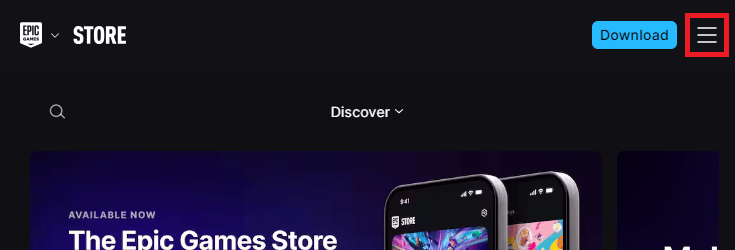
↓

③ You can either select “Create Account” or, if you have an existing account, link it from the displayed options.
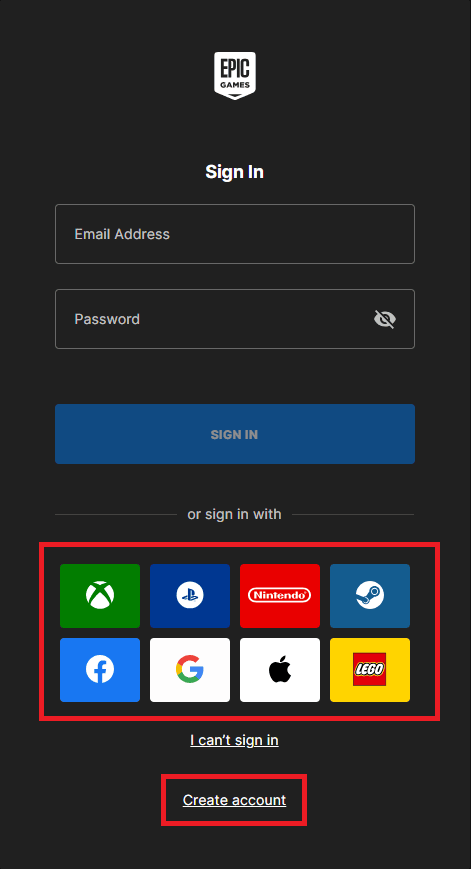
④ Fill in the required information to create your account.
Once you see your “Display Name” in the top right corner of the Epic Games site, your account setup is complete.
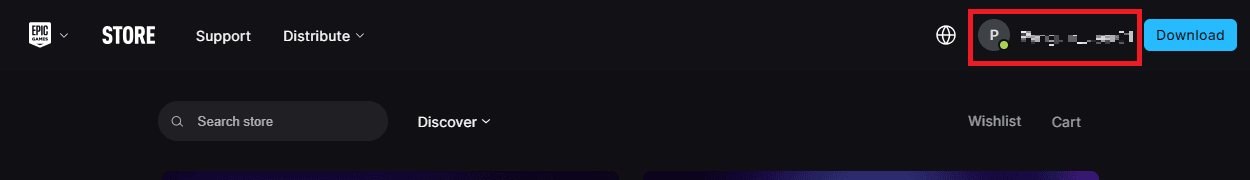
On the mobile version, tap the menu in the top right to display the “Sign In” option.
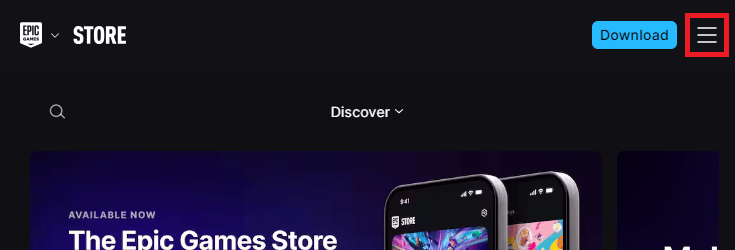
↓

*If there are updates to the website, the procedures outlined in this guide may differ.
*We are unable to provide individual support or handle inquiries related to “Epic Games Account” registration.
*We do not assume any responsibility for issues arising from “Epic Games Account” registration. Please contact Epic Games directly through their page for assistance.
*For any questions or details regarding “Epic Games Account” registration, please refer to the FAQ on the Epic Games official website.
https://www.epicgames.com/help/en/c-Category_EpicAccount
⑤ When you launch “Faaast Penguin,” enter the account information for the Epic Games account you created and log in.
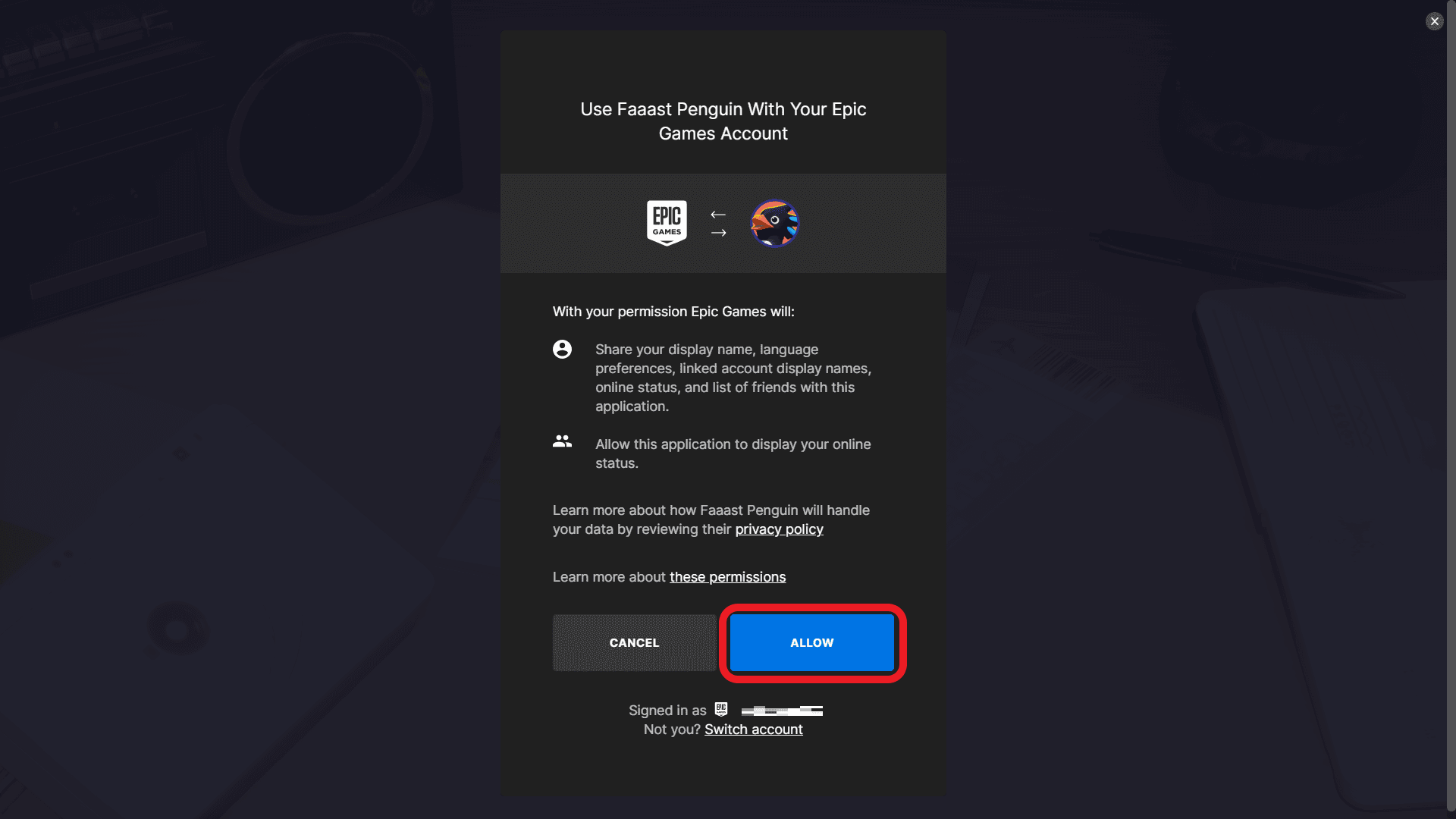
Create via Steam
① On the following in-game screen, click the “CREATE ACCOUNT” button in the bottom right.
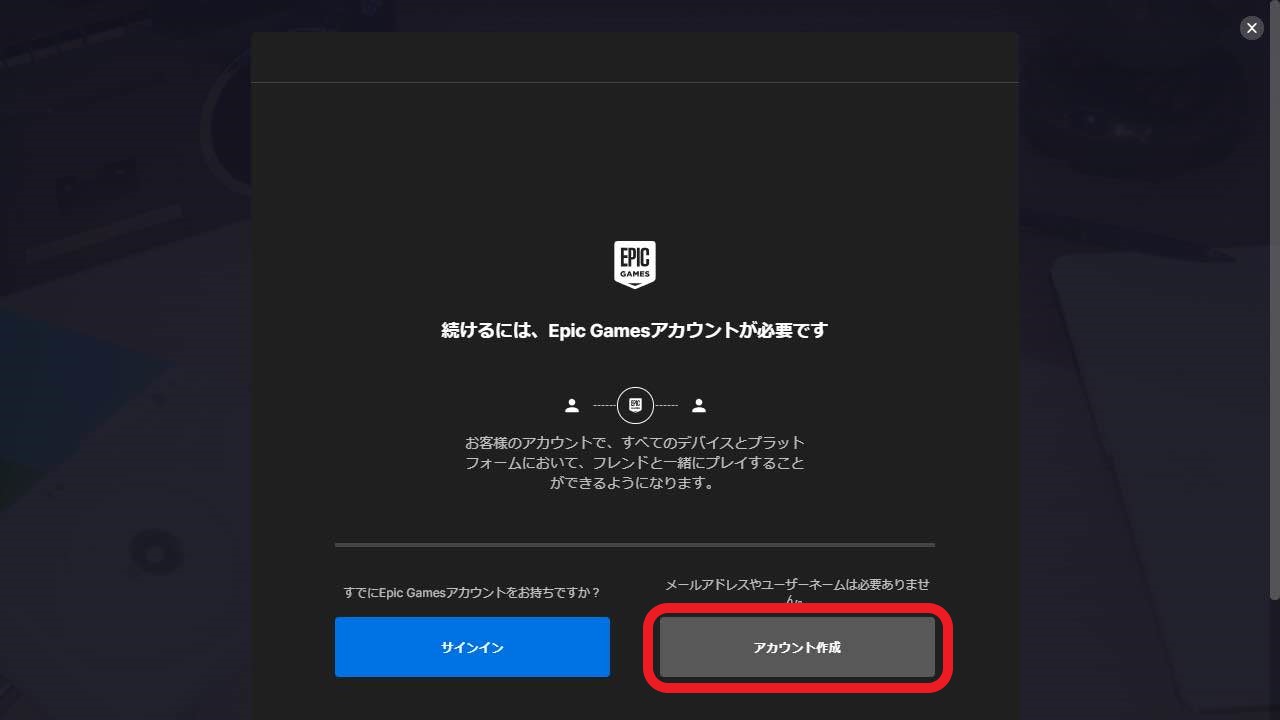
② Enter your Date of Birth and click “CONTINUE.”
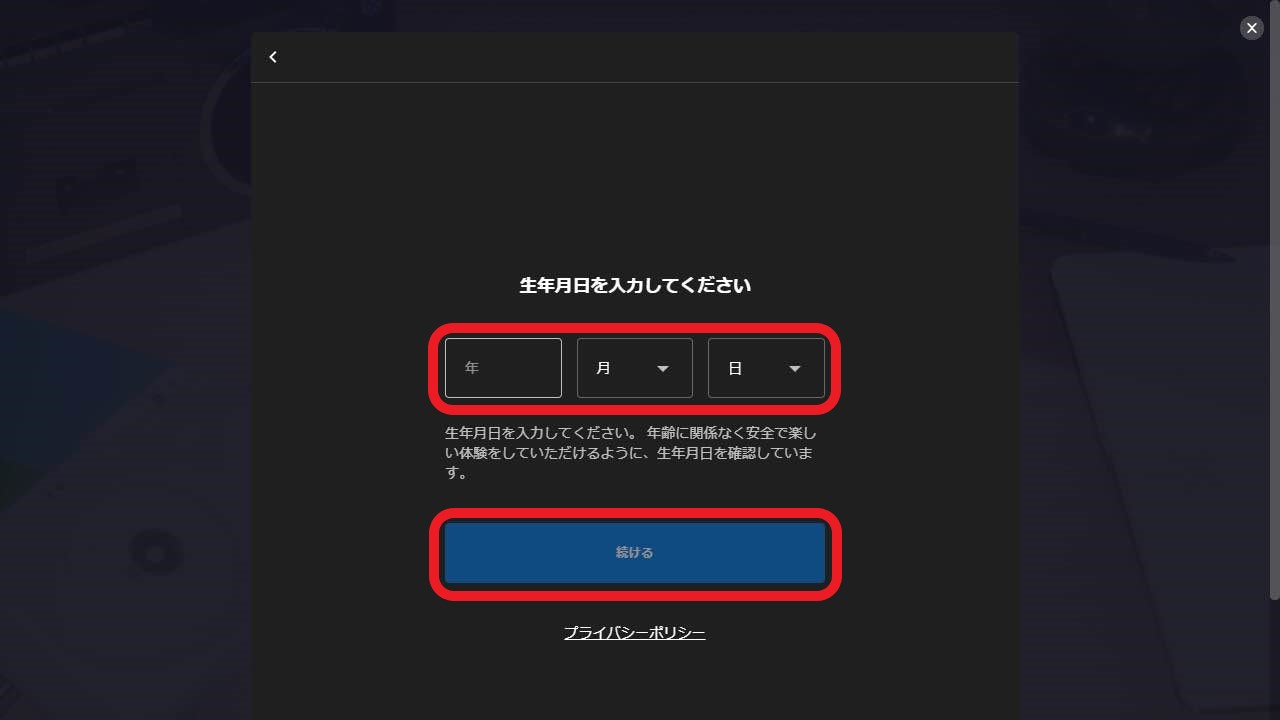
③ Confirm the Steam account to be linked, check the box to agree to the terms of service, and click “CONTINUE.”
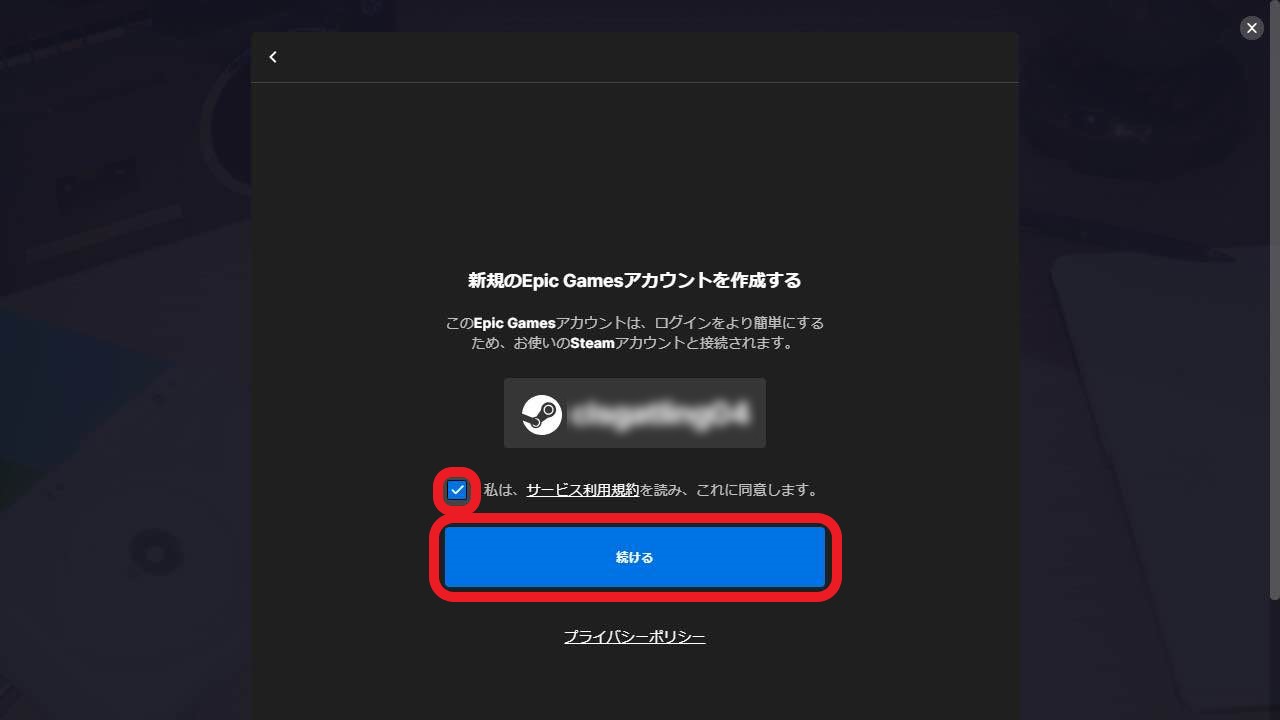
④ Once the Success screen appears, click “CONTINUE.”
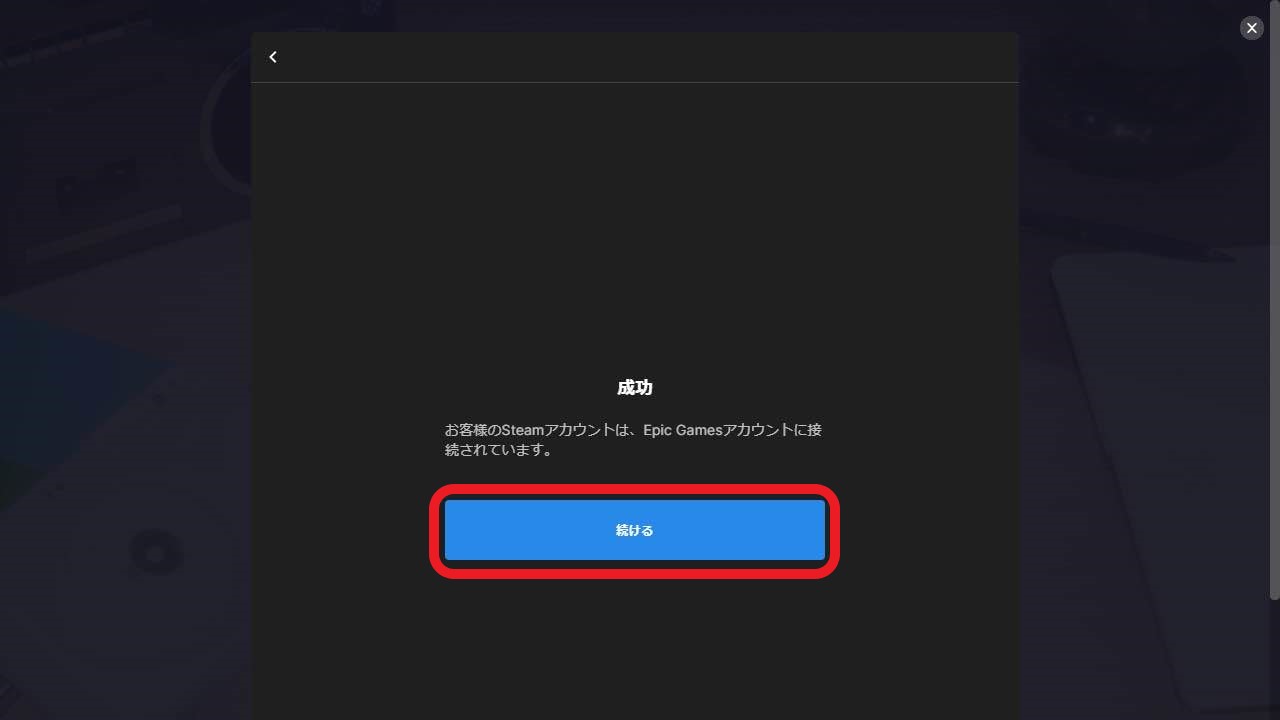
⑤ When prompted, click “ALLOW” to use Faaast Penguin with your Epic Games Account.
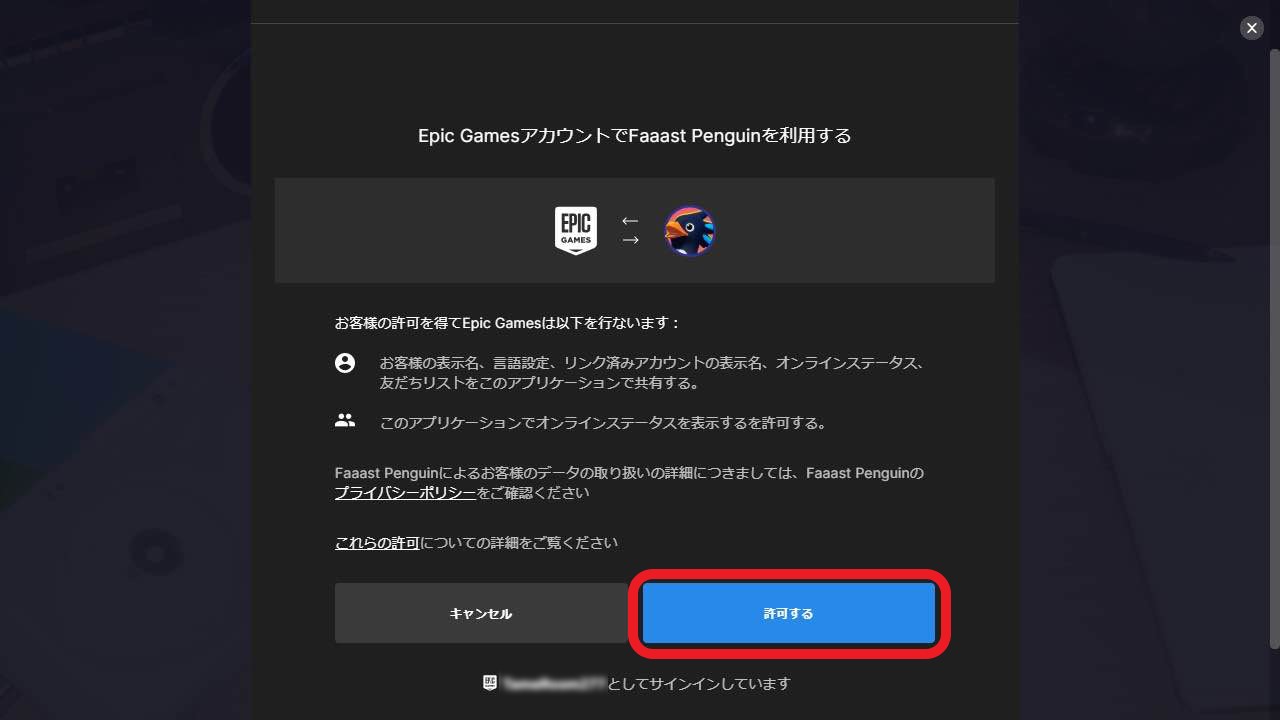
That’s it! Your Epic Games account is now linked to your Steam account.
Create via PS5
① On the following in-game screen, click the “CREATE ACCOUNT” button in the bottom right.
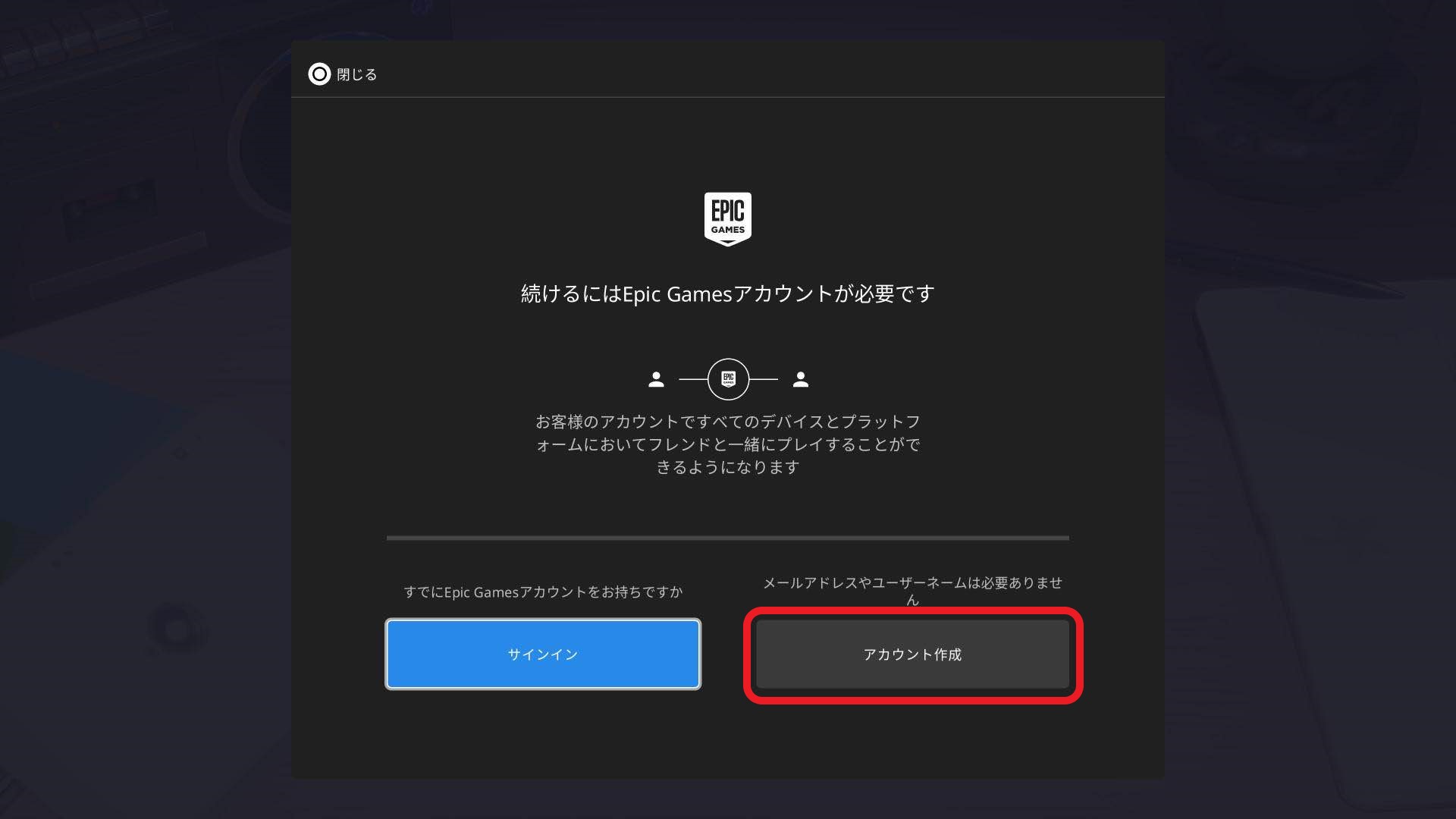
② Enter your Date of Birth and click “CONTINUE.”
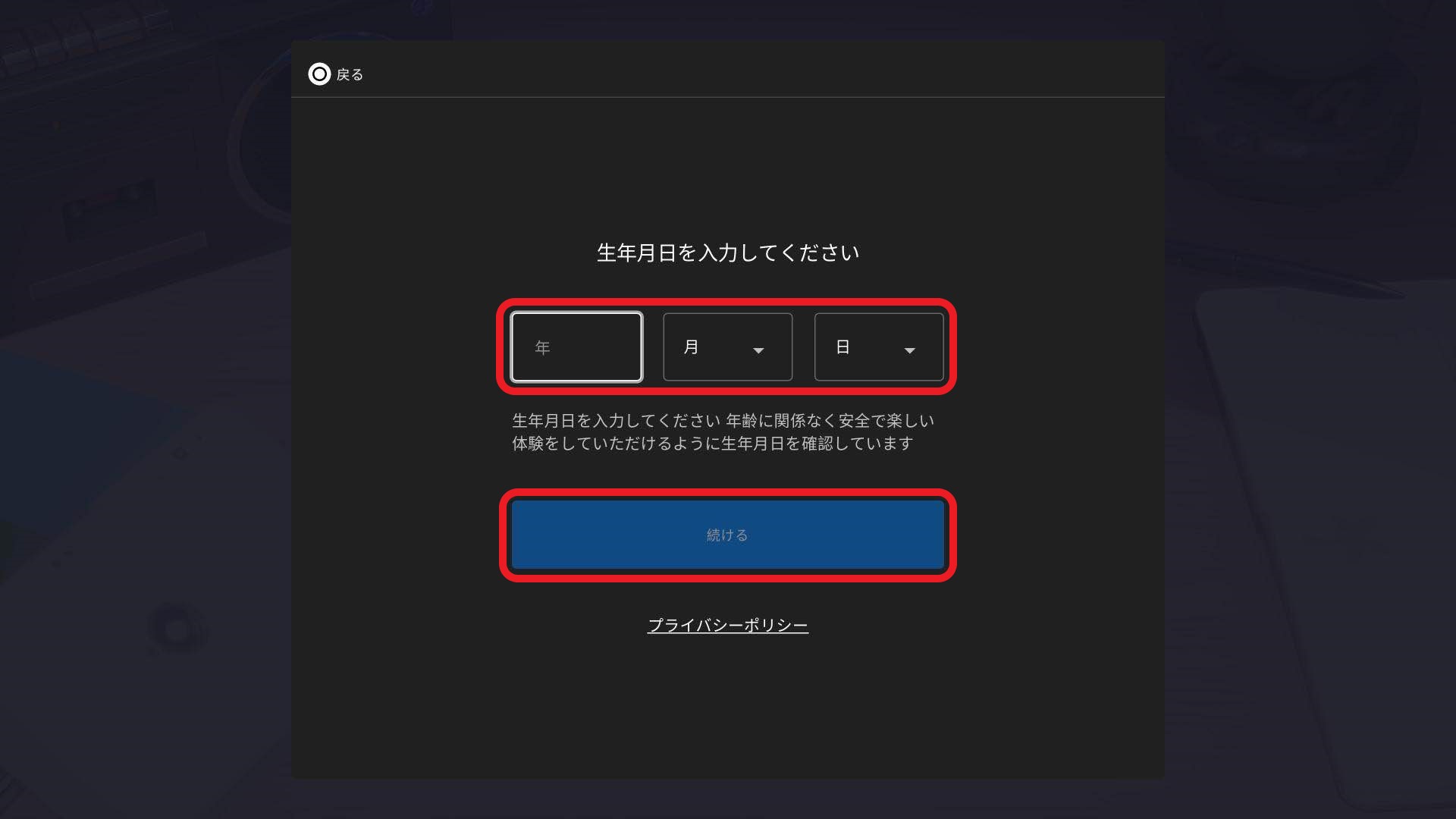
③ Confirm the PlayStation Network account to be linked, check the box to agree to the Terms Of Service, and click “CONTINUE.”
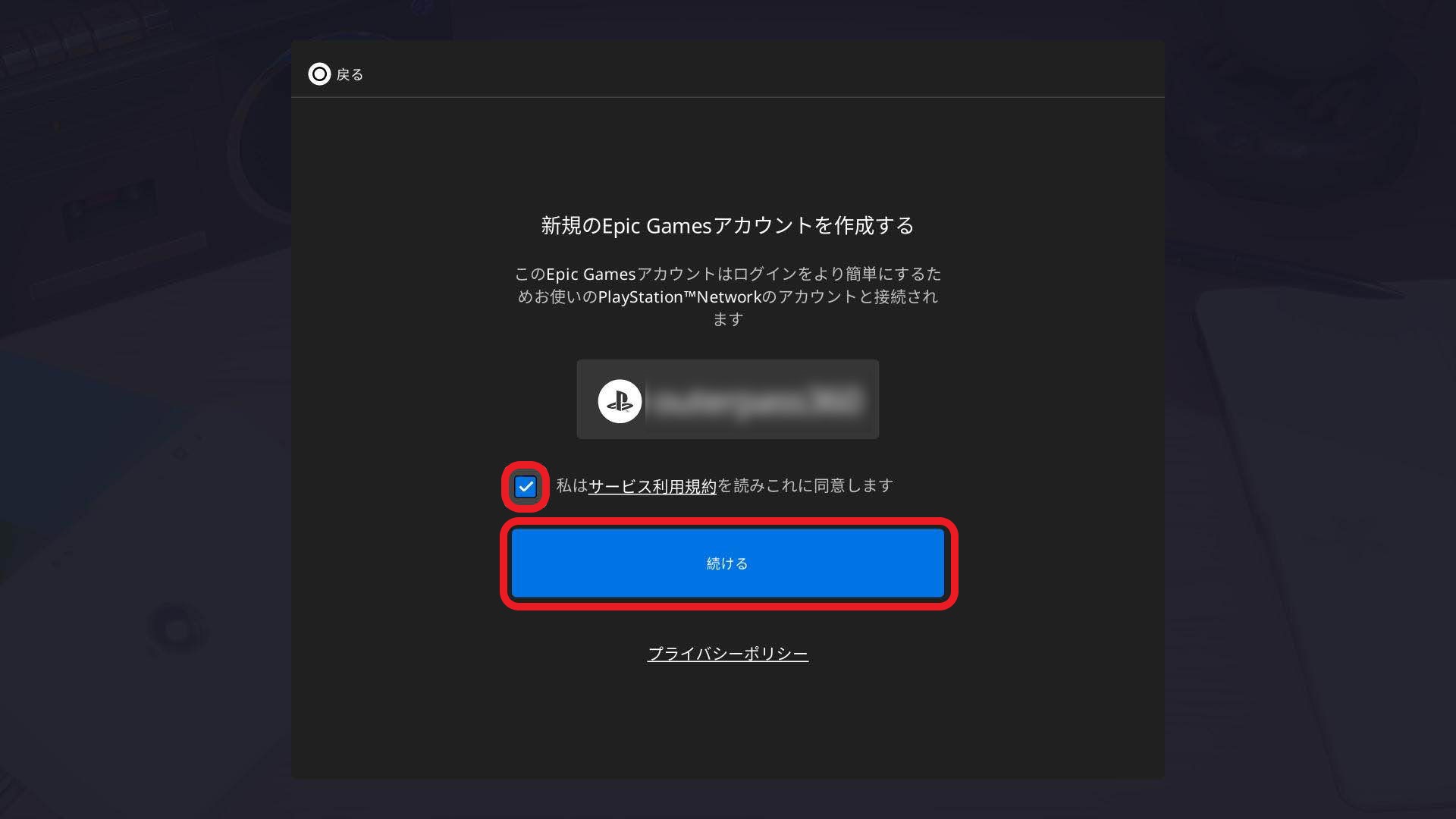
④ Once the Success screen appears, click “CONTINUE.”
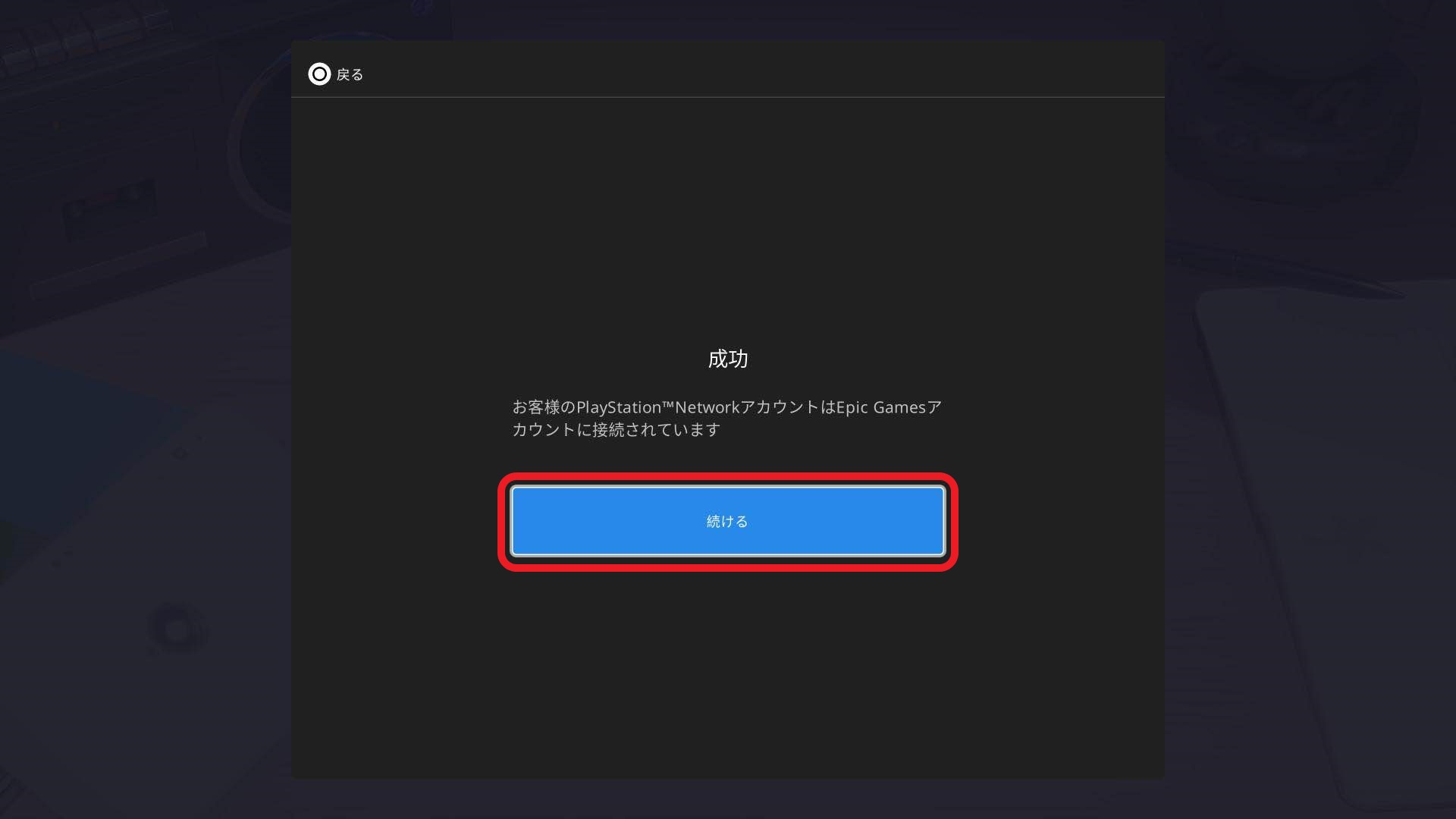
⑤ When prompted, click “ALLOW” to use Faaast Penguin with your Epic Games Account.
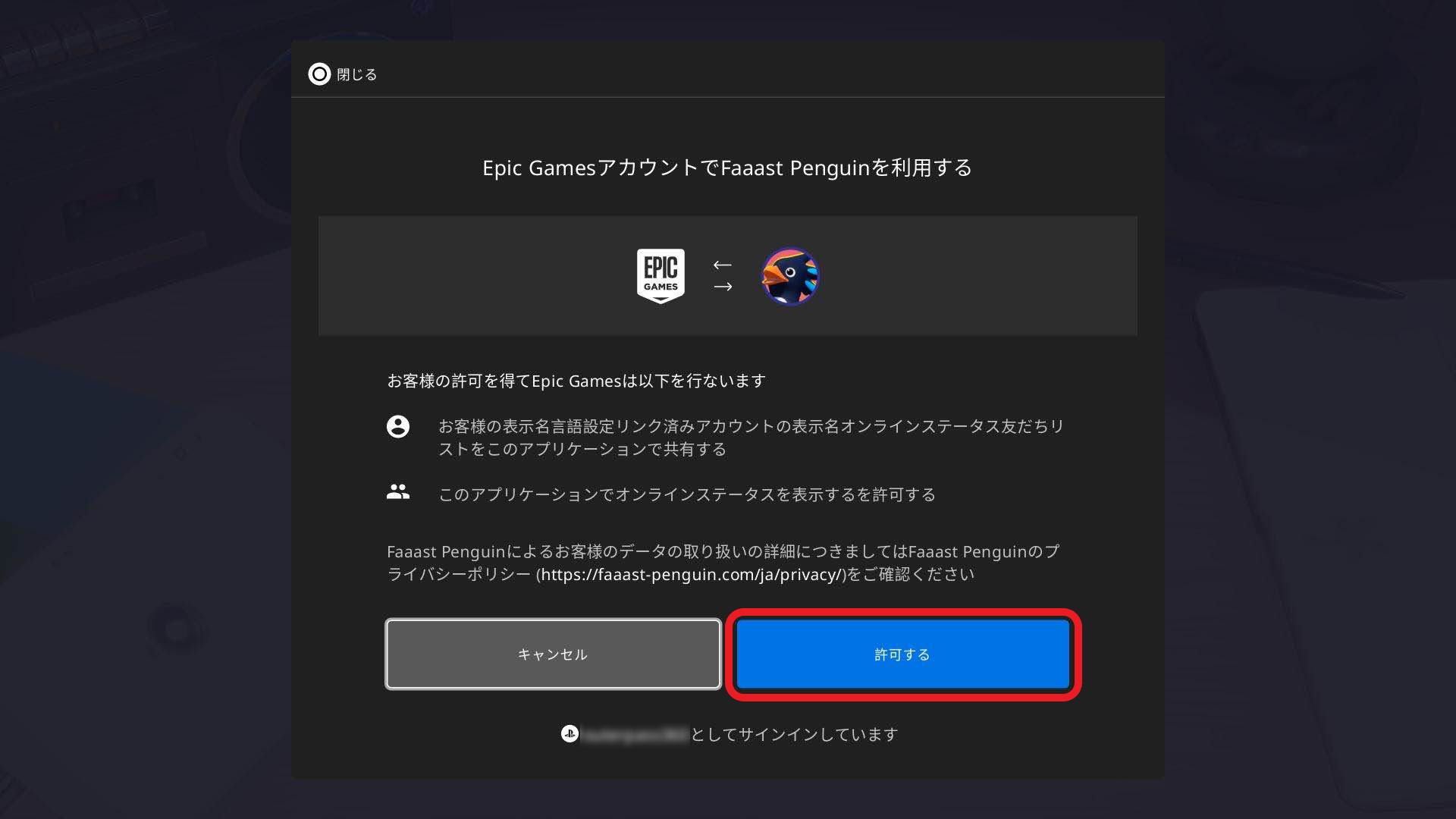
That’s it! Your Epic Games account is now linked to your PlayStation Network account.
Create via Switch
① Read the QR code and visit https://www.epicgames.com/activate.
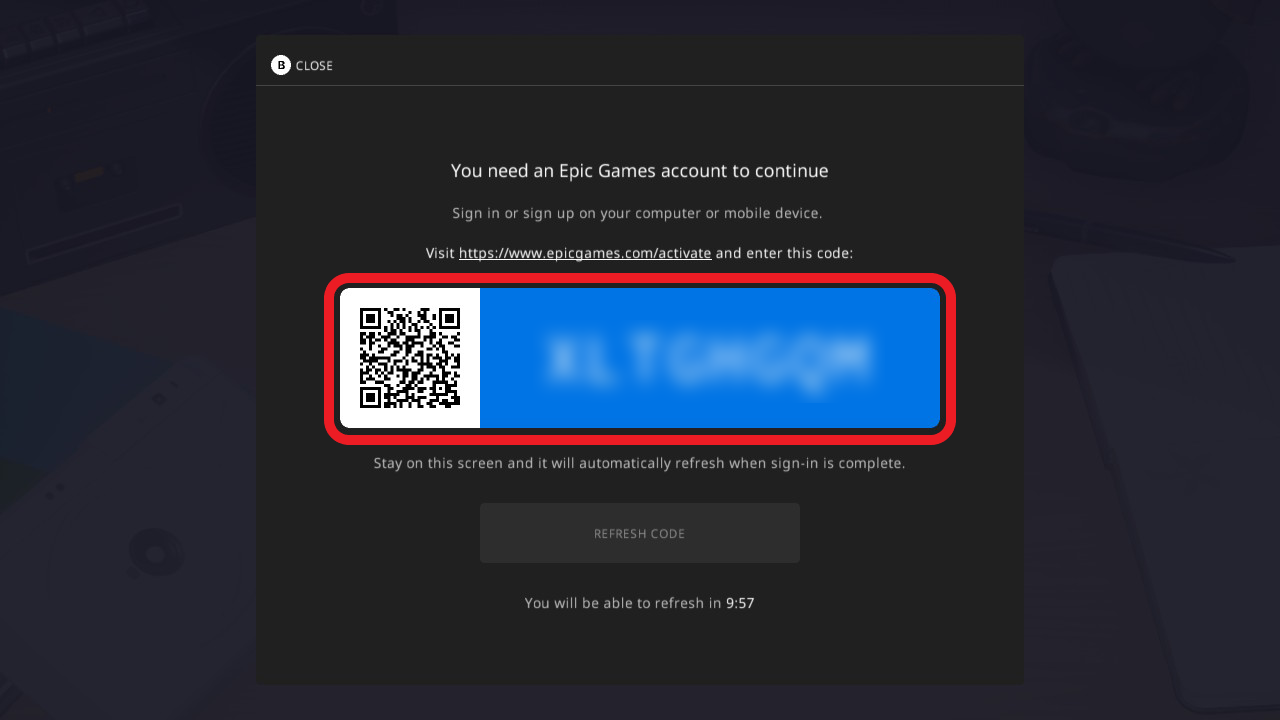
②Enter the code and click “CONTINUE.”
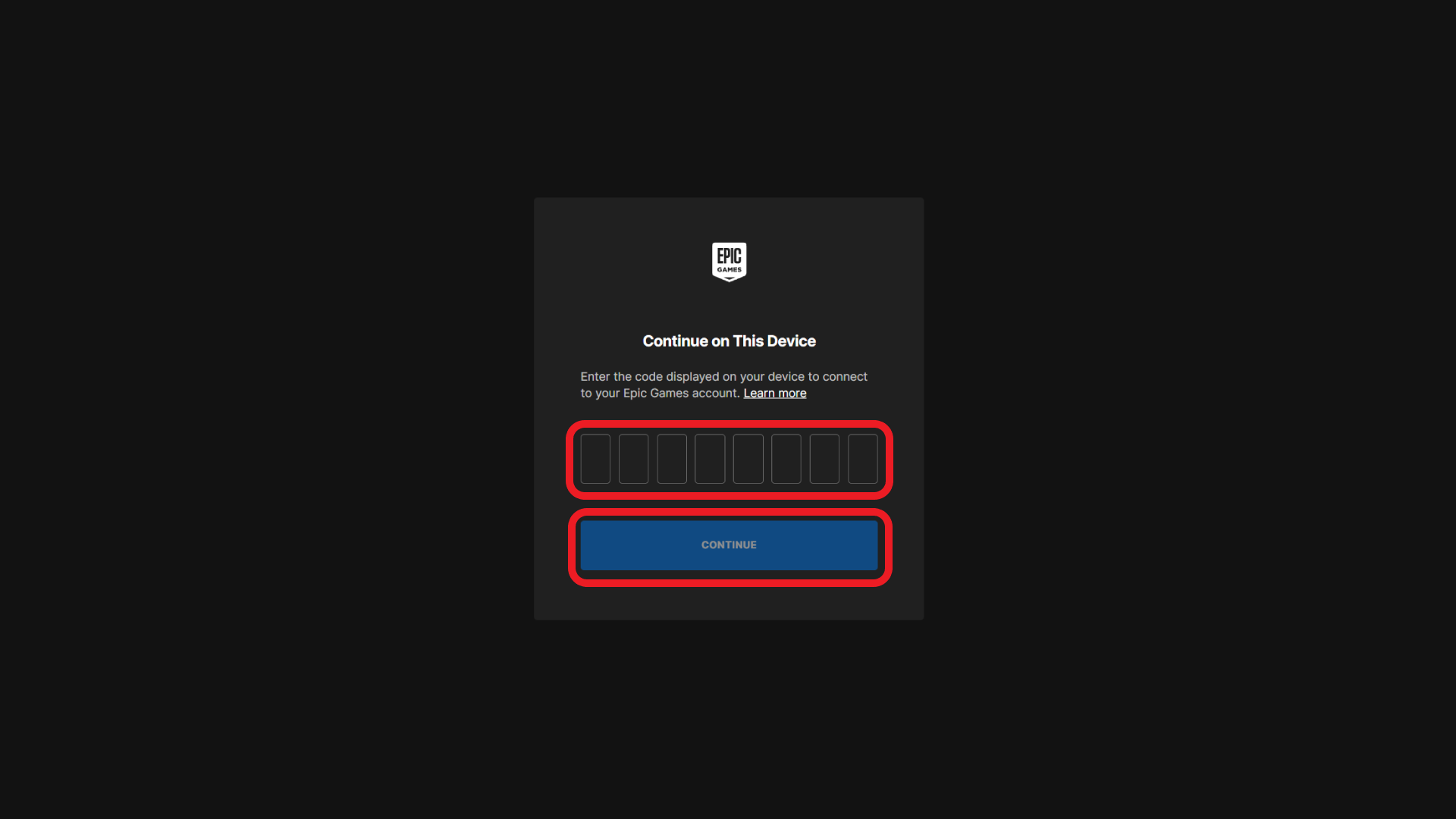
③Click the “CREATE ACCOUNT” button.
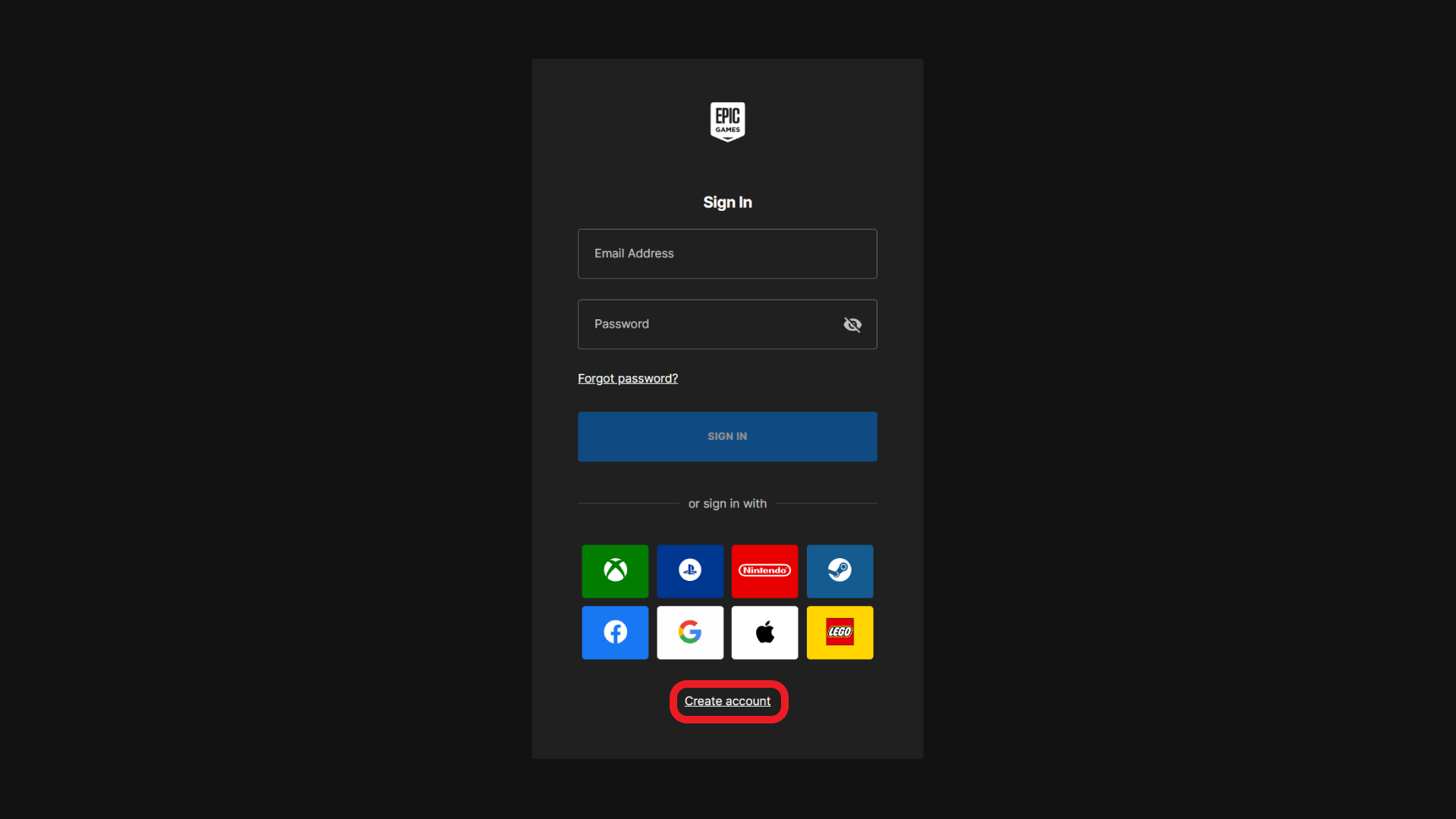
④Enter your Date of Birth and click “CONTINUE.”
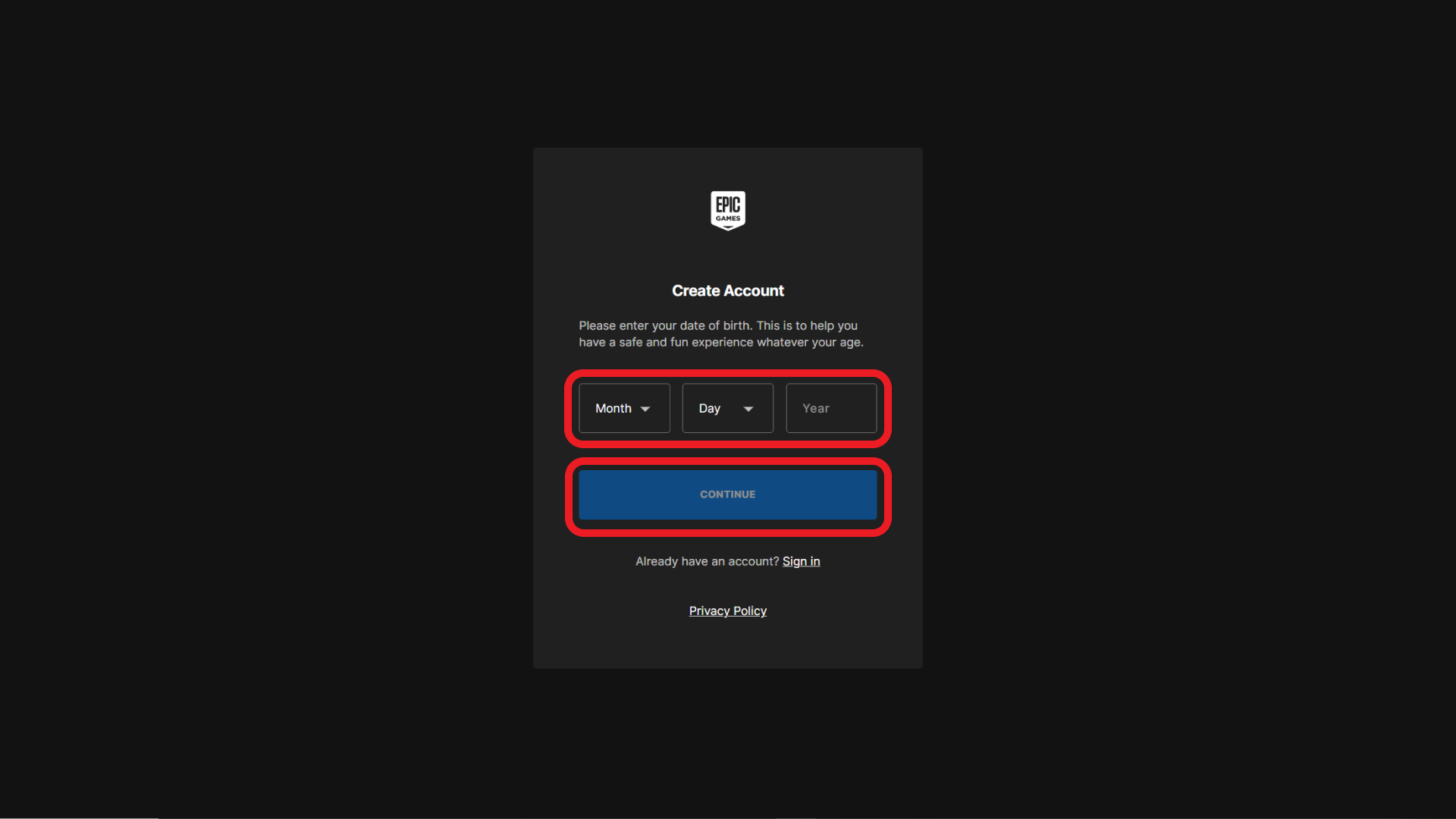
⑤Enter your account information, check the box to agree to the Terms Of Service, and click “CONTINUE.”
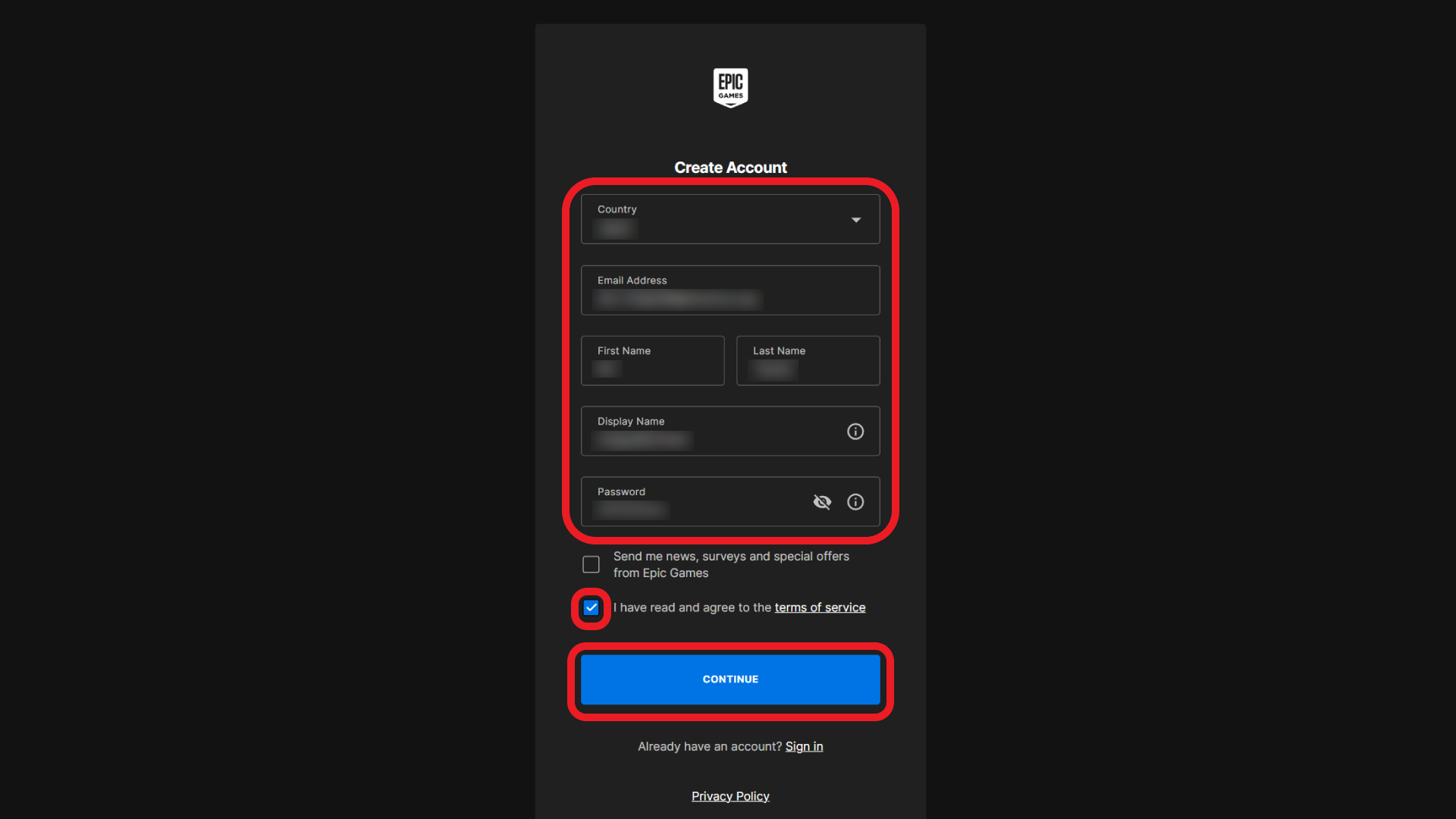
⑥Once the Success screen appears, please check the Switch.
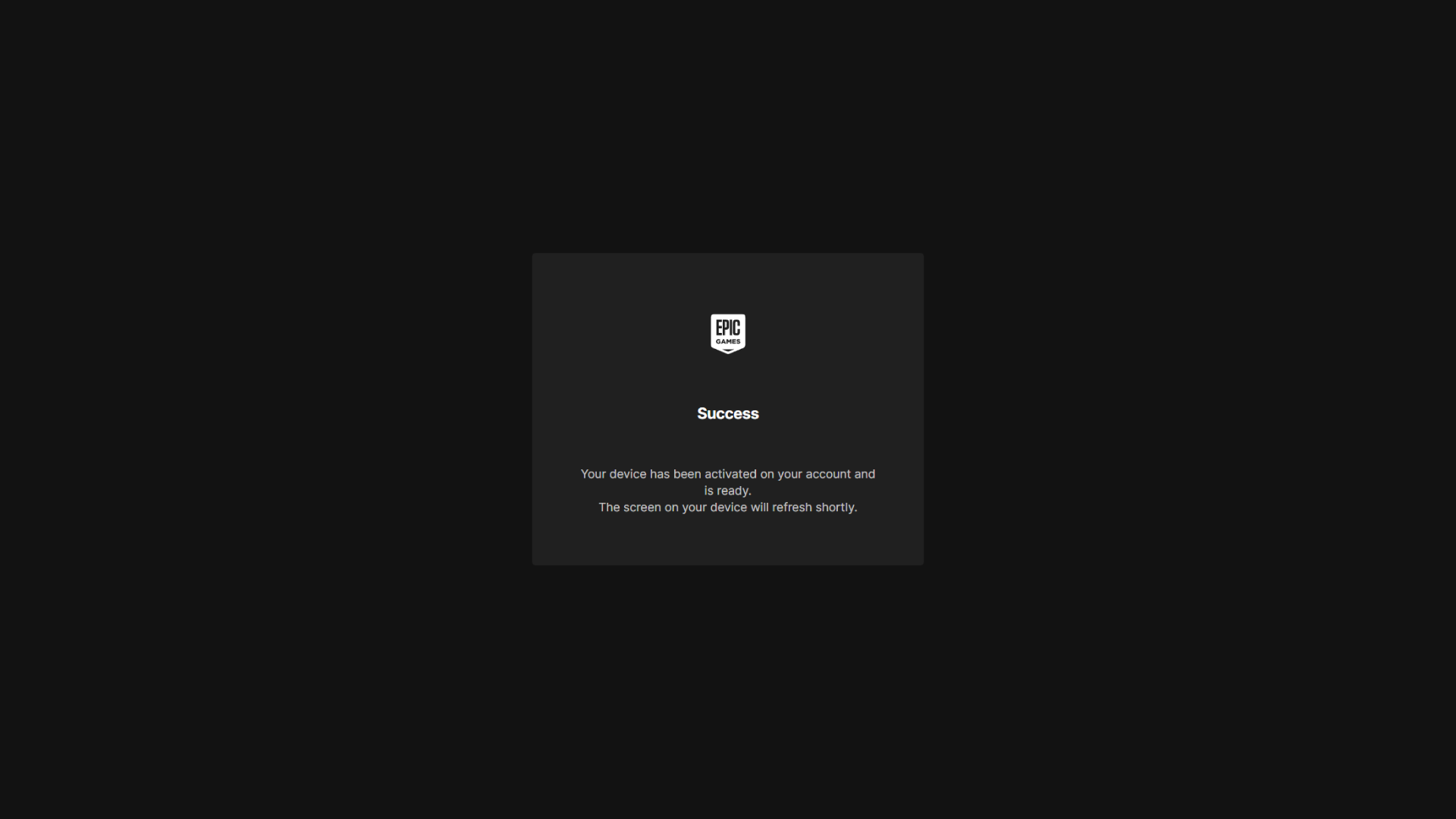
⑦When prompted, click “ALLOW” to use Faaast Penguin with your Epic Games Account.
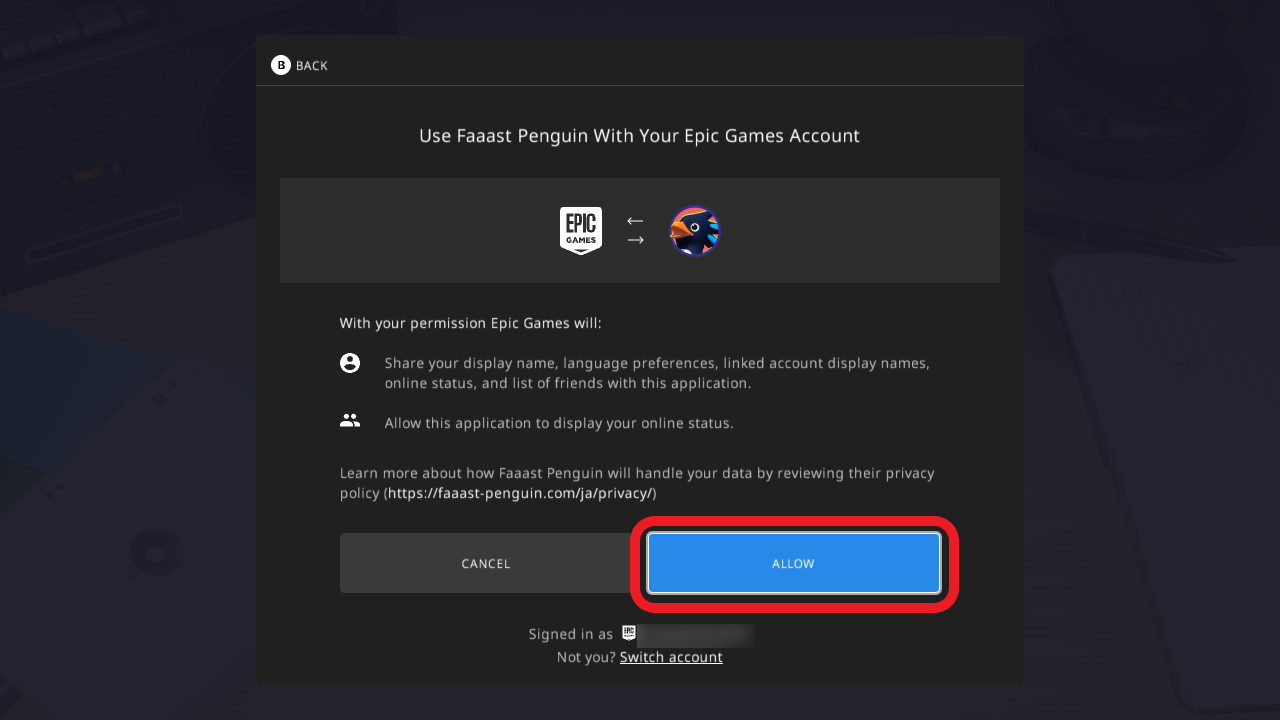
That’s it! Your Epic Games account is now linked to your Nintendo account.
Notes
- Using the same Epic Games account across platforms lets you share save data.
- When linking account information across different platforms, you must use the same Epic Games account.
- If you do not link an Epic Games account, your save data will be linked to your game platform account. Even if your game console is damaged, your save data will not be lost, so please rest assured.
- If you are already playing Faaast Penguin, your game is currently linked to an Epic Games account.
- After linking, no further steps are usually needed on future launches.
- If you link your Epic Games account, you can invite friends to your party using your Epic Games account friend list.
- You may see an automatically generated Epic Games account name at the bottom of your screen as shown in the image above, as shown in the example image. This can be changed later.
Enjoy the exhilarating and chaotic survival action races with the penguins!


















